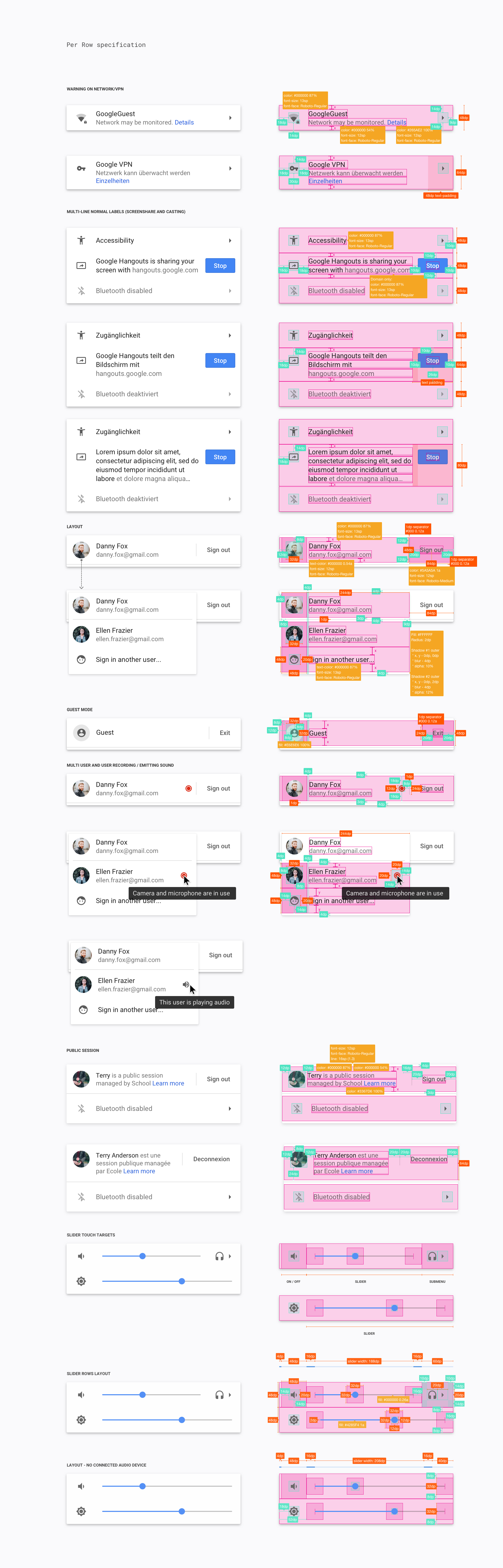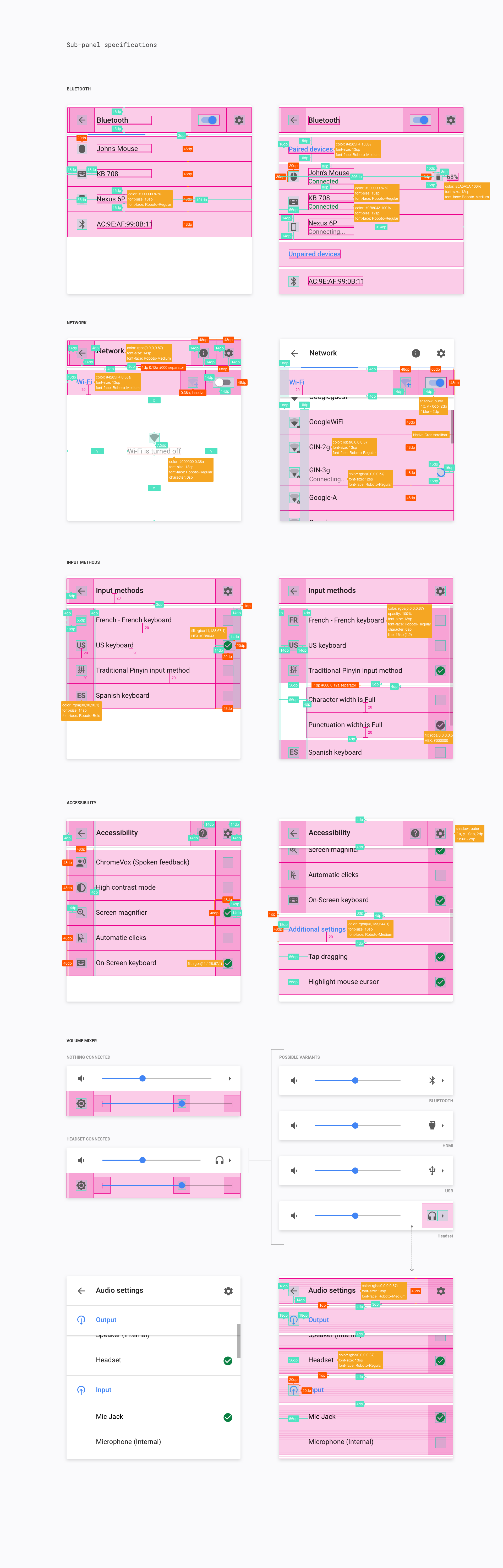The Chrome OS system menu is one of the key part of all Chromebook. It is the quick access point to the
most essential parts of the operationg system, akin to the quick settings menu on Android. Always avaialbe, this transient UI
enables the user to control the core features of the OS such as WiFi, tethering, data, brightness, volume, VPN, Bluetooth, etc...
The System menu is also the parent of various other system panels, all of which are attached to the shelf, providing the user quick access
to all the system features he might need at the right time. In ChromeOS M56, this UI surface was redesigned in depth to bring a clean,
balanced UI as well as new features. We made a point of delivering pixel perfect implementation based on thorough and well documented
specs and mock-ups which you can discover below.

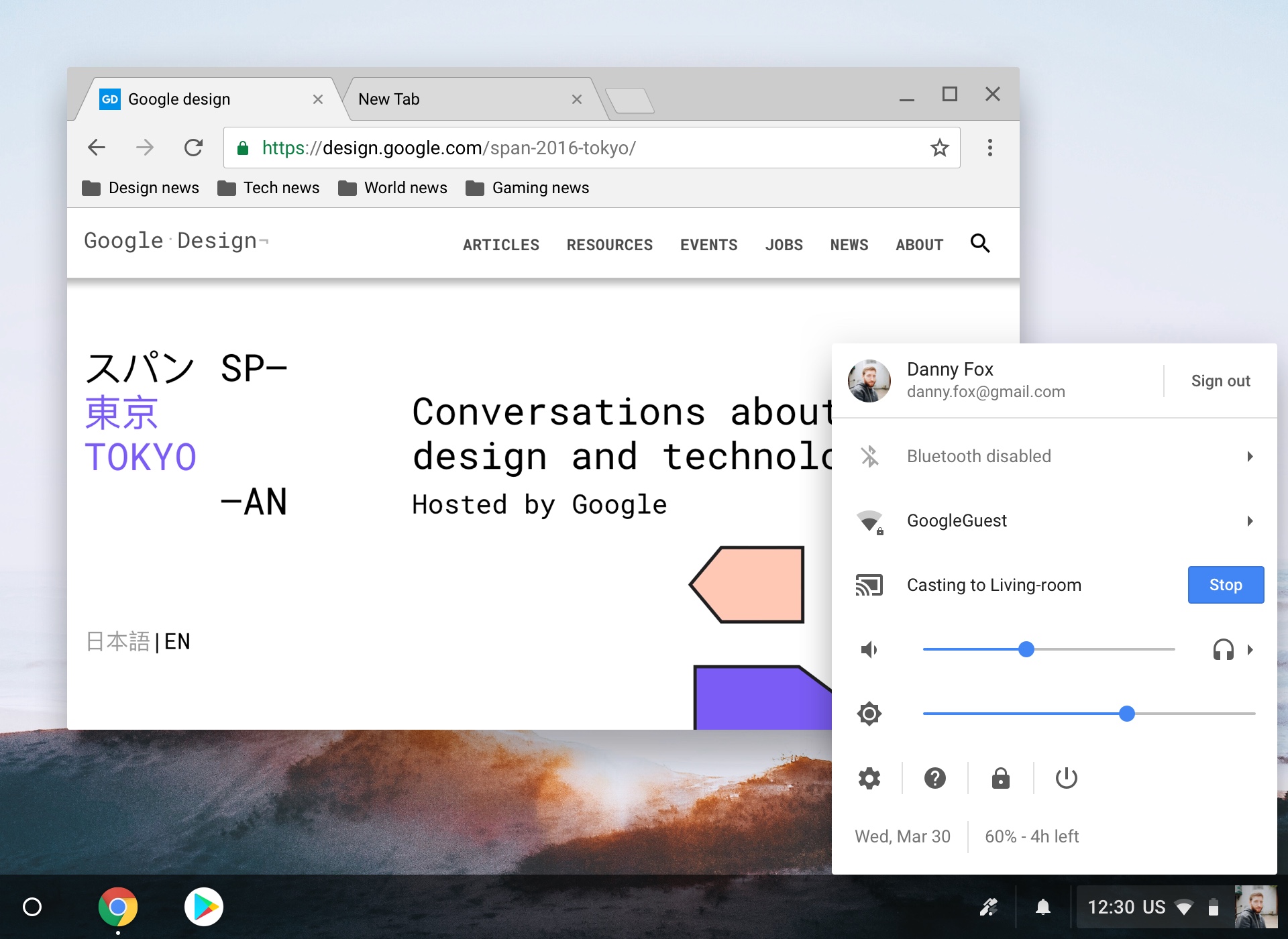
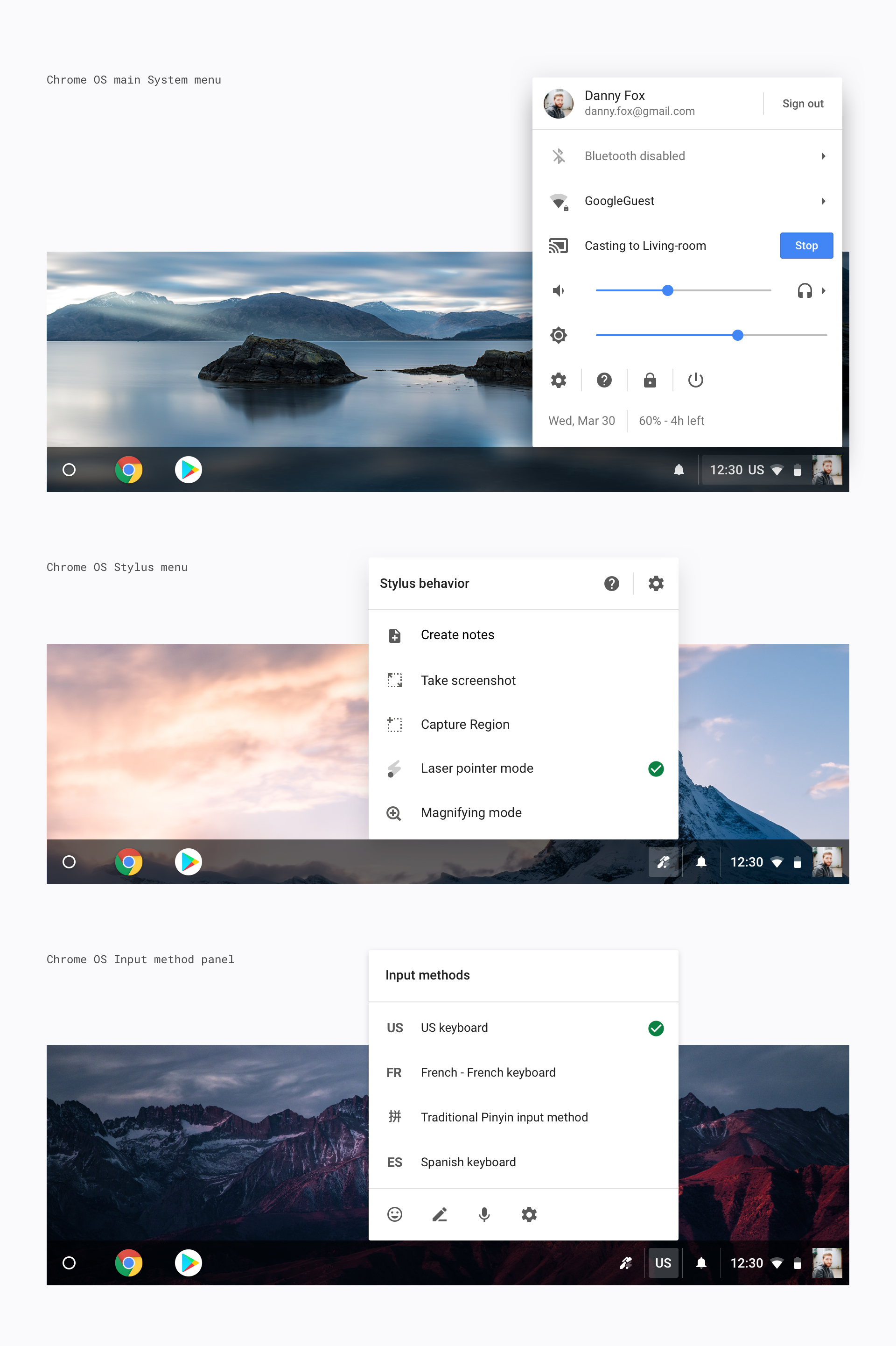
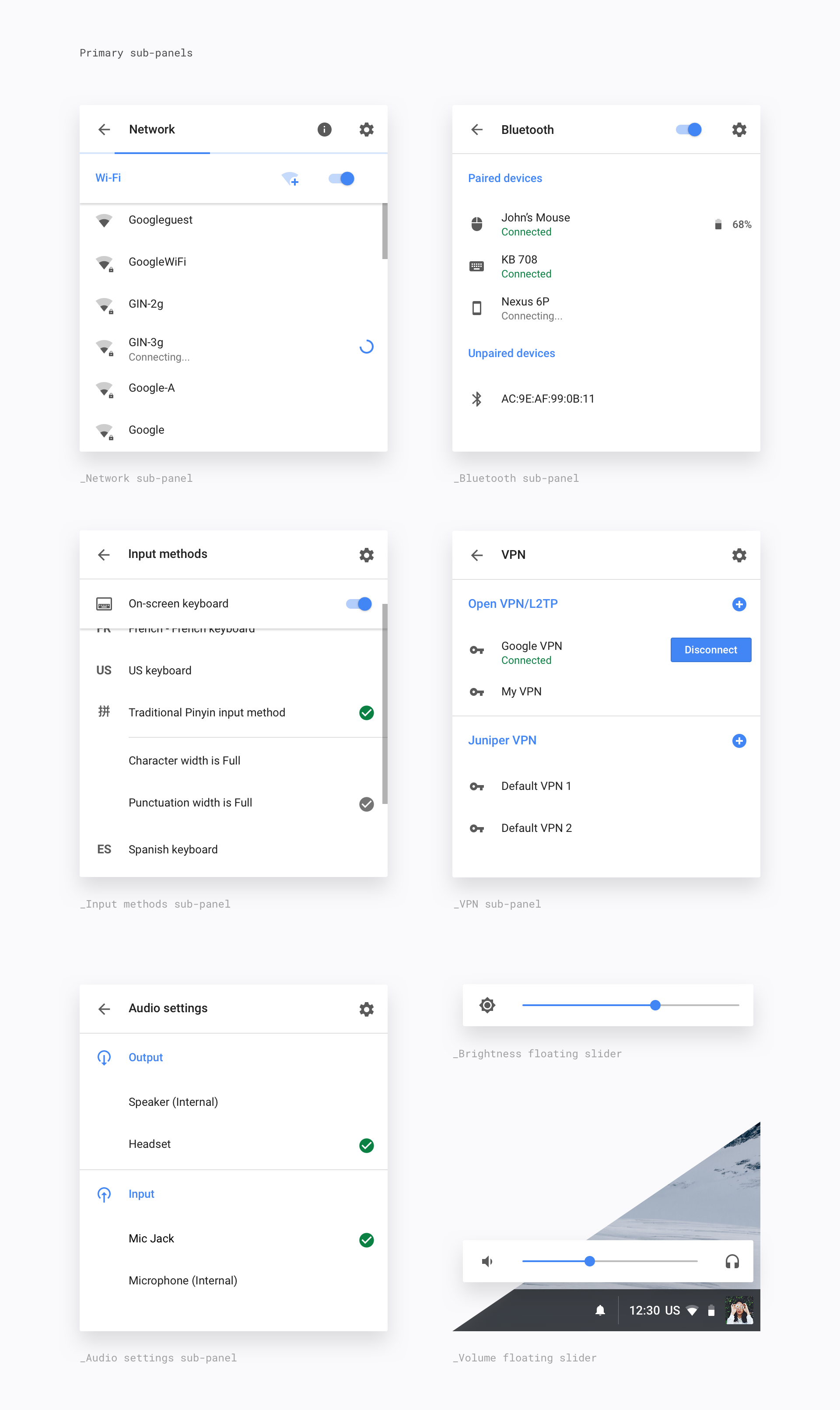
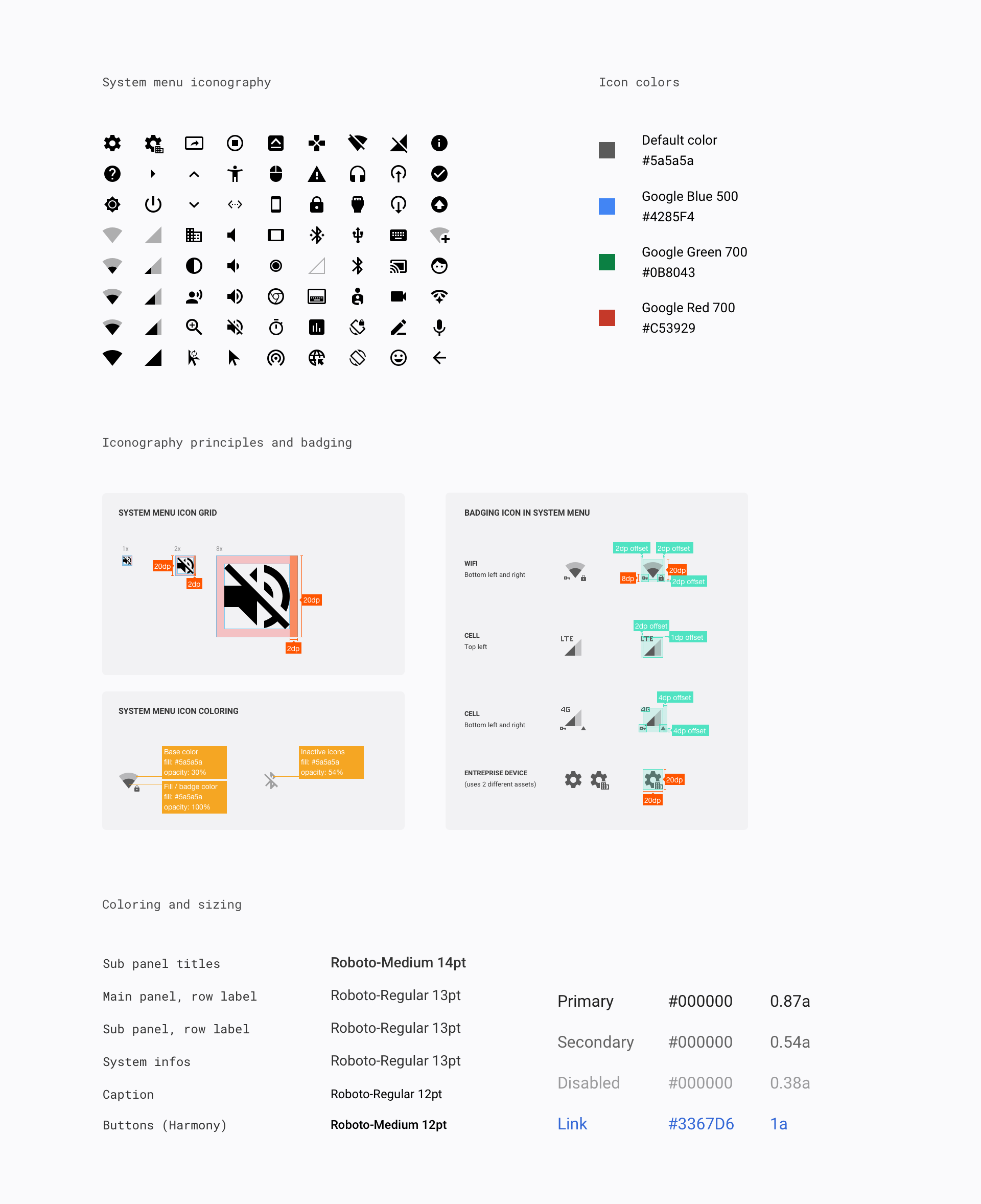
System menu specification
I used a very thorough set of specification system to deliver high fidelity mock-ups and specs to engineering. All layout surfaces was checked and aligned to the pixel to deliver the cleanest in-OS experience possible. Below are some excerpt from these specs.